一、Index操作(增加)
增加索引
curl -X PUT ‘localhost:9200/weather’
PUT /weather添加索引具有映射关系
PUT /weather1
{
"mappings": {
"properties": {
"id": {
"type": "long"
},
"city": {
"type": "text"
},
"city_id": {
"type": "integer"
},
"wether": {
"type": "keyword"
},
"comment": {
"type": "text",
"analyzer": "not_analyzed"
},
"dateTime":{
"type": "date",
"format": "yyyy-MM-dd||yyyy-MM-dd HH:mm:ss"
}
}
}
}ES是不允许修改字段的类型的
具有setting的创建索引
PUT /test111
{
"mappings" : {
"properties" : {
"city" : {
"type" : "text"
},
"city_id" : {
"type" : "integer"
},
"comment" : {
"type" : "text",
"analyzer" : "simple"
},
"dateTime" : {
"type" : "date",
"format" : "yyyy-MM-dd||yyyy-MM-dd HH:mm:ss"
},
"flag" : {
"type" : "text",
"analyzer" : "keyword"
},
"id" : {
"type" : "long"
},
"text" : {
"type" : "text"
},
"wether" : {
"type" : "keyword"
}
}
},
"settings" : {
"index" : {
"number_of_shards" : "1",
"number_of_replicas" : "1"
}
}
}修改索引(增加字段)
PUT weather1/_mapping
{
"properties": {
"text": {
"type": "text"
},
"flag": {
"type": "text",
"analyzer": "keyword"
}
}
}
删除索引
DELETE /test111查看当前的Index
GET /weather1查看indices
查看所有的index
GET /_cat/indices查看所有的index(显示title)
GET /_cat/indices/*?v&s=index按条件查询索引(?后面是查询条件)
GET /_cat/indices?v&health=green按照文档个数排序
GET /_cat/indices?v&s=docs.count:desc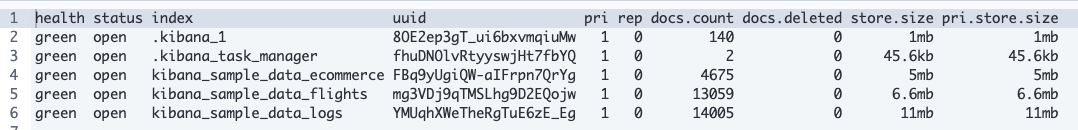
说明
| 列名 | 简写 | 默认显示 (默认否) | 说明 |
|---|---|---|---|
| health | h | 是 | 当前健康状态。 |
| status | s | 是 | 打开/关闭状态。 |
| index | i,idx | 是 | 索引名。 |
| uuid | id,uuid | 是 | 索引uuid。 |
| pri | p,shards.primary,shardsPrimary | 是 | 主分片数。 |
| rep | r,shards.replica,shardsReplica | 是 | 副本分片数。 |
| docs.count | dc,docsCount | 是 | 可用文档数。 |
| docs.deleted | dd,docsDeleted | 是 | 已删除文档数。 |
| store.size | ss,storeSize | 是 | 主分片、副本分片总存储大小。 |
| pri.store.size | 是 | 主分片存储大小。 | |
| creation.date | cd | 索引创建时间(毫秒)。 | |
| creation.date.string | cds | 索引创建时间(字符串)。 | |
| search.throttled | sth | 索引是否被搜索节流限制。 |



